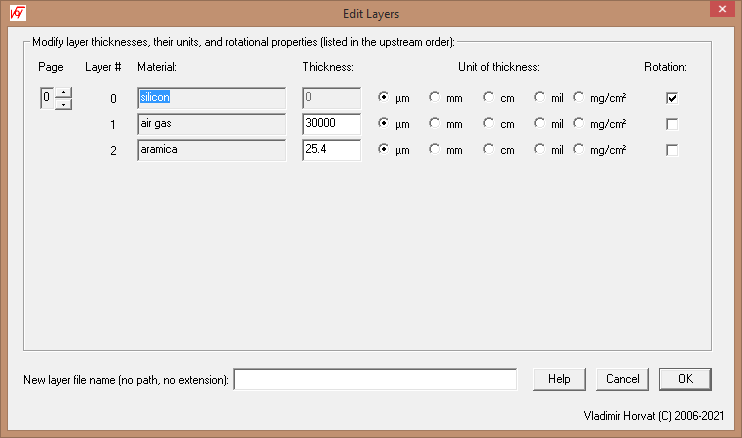
(Written by Vladimir Horvat - updated on October 20, 2021)
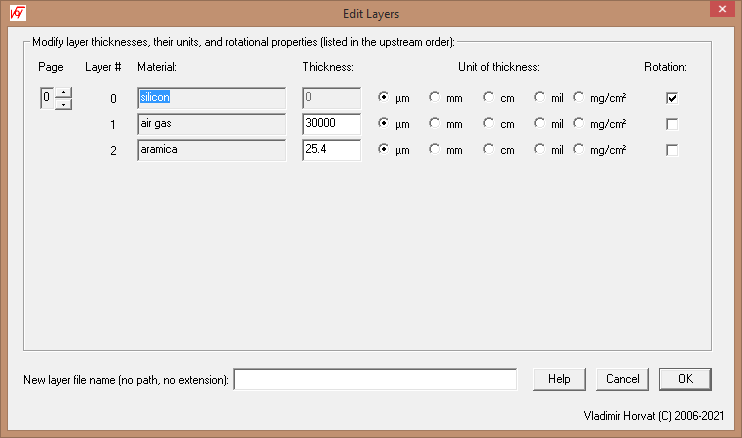
The purpose of this dialog box is to create and load a new layer file by modifying the currently active layer file. Up to ten layers are displayed at a time. If the number of layers exceeds 10, the page selector can be used to display the desired decade. The page numbers are from 0 up to 9, depending on the total number of layers. While layer materials and their order cannot be changed and a new layer cannot be added, it is possible to modify the thickness and/or rotation status of an existing layer, Also, a layer can effectively be removed by specifying a very small value for its thickness (not recommended).
NOTES: