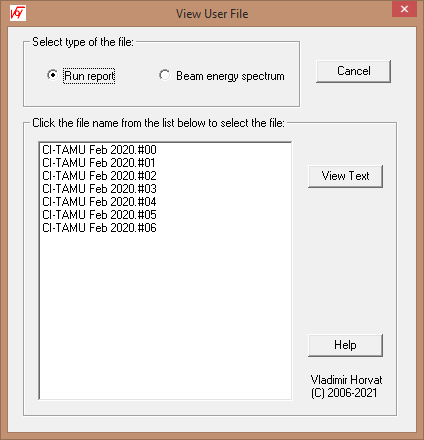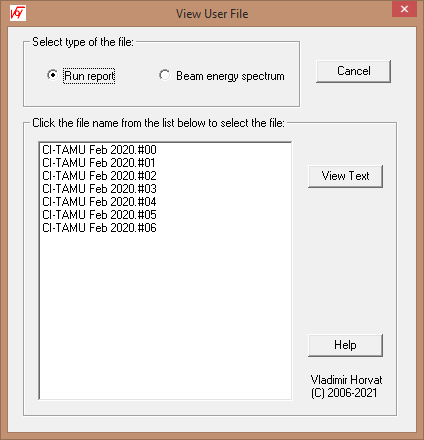Cyclotron Institute TAMU - Radiation Effects Testing Facility
CONTROL SOFTWARE USERS GUIDE
(Written by Vladimir Horvat - updated on October 20, 2021)
View User File contents
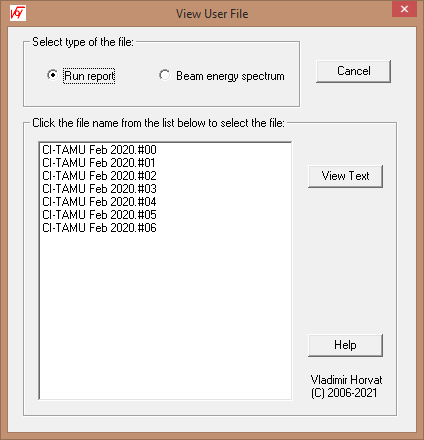
The purpose of this dialog box is to view a selected user file.
Procedure:
-
Click Run report, if it is not selected.
-
Click the appropriate test file name to select the file.
-
Click View Text to see the file content.
-
Click Cancel to exit.